See this blogpost on how to tun PS scrips inside and outside the workflow engine.
Single value return
You have to do this from inside your PS script. Just do a return from your script
- Declare a variable in the WorkflowData library
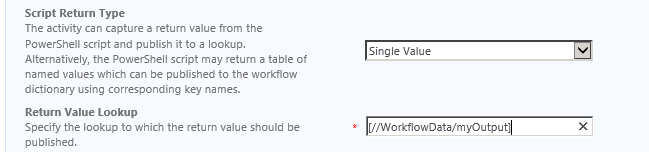
- In your code, return the result with the same name as the variable with a prefix “$”
$myOutput = “5551234”
Return $myOutput
Access in the WorkflowData library
[//WorkflowData/myOutput]
Multiple value return
The MIM WAL documentation says return a hashtable of results. This works when the script runs inside the Workflow but when the PS is run outside I discovered that the hashtable returned gets corrupted on the way back, you end up with a strange array table that’s a collections of single records.
Example
$MyProd = “6789955”
$MyProd2 = “455678”
$mytable=@{MyProd=$MyProd;MyProd2=$MyProd2}
Return $mytable
>>>>>>>>>>>>>>>>>>>>>>
I get this return value for $mytable
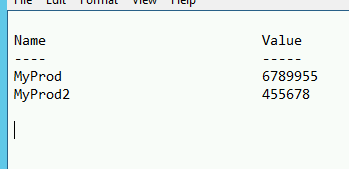
Looks like an array of screen shots of my records
Solution
You have to create an array of results in your PS, return it and then convert it a hashtable in your code
In the script
$MyProd = “6789955”
$MyProd2 = “455678”
$PSmytable=@((“MyProd”,$MyProd),(“MyProd2”,$MyProd2))
Return $PSmytable
>>>>>>>>>>>>>>>>>>>>>>
In the Workflow
$mytablelist=Powershell -version 3.0 c:\myscripts\test1.ps1
$mytable=@{}
for ( $i = 0; $i -lt $mytablelist.Length; $i += 2 ) {
$mytable.Add($mytablelist[$i],$mytablelist[$i+1]);
}
Return $mytable
>>>>>>>>>>>>>>>>>>>>>
The result returned ($mytablelist) will look like this

This is then successfully converted to a hashtable and you can access it in the Workflowdata library in subsequent activities
[//WorkflowData/MyProd]
[//WorkflowData/MyProd2]